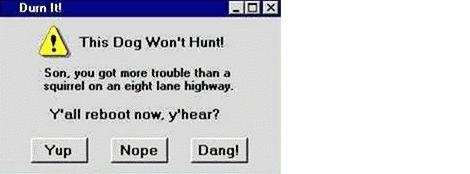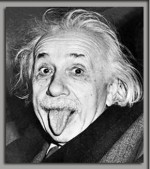|
Top Signs That You’re On Line Relationship Is Over • All of a sudden, she’s typing in a different font.
• Instead of hearing that lovely “You’ve Got Mail” statement when you use America On Line, you hear “You Just Got Dumped!” • Your connection to his server is constantly refused. • You get a Dear John E-mail…Your name is Fred. • They no longer have access to a computer due to a recent parole. • She starts ending each sentence with only 1 exclamation mark instead of the usual 3!!! • She tells you that she’s been working a lot. You think its a professional job; it turns out that she was responsible for the decorations at her Jr High prom!! • During an intimate moment in a chat room, she reveals herself to be not just a grandma, but you’re GRANDMA!! click here to close |
|
HAL With His New Pentium Open the pod bay doors, please, HAL. . .
Open the pod bay doors, please, HAL. . . Hal, do you read me? Affirmative, Dave. I read you. Then open the pod bay doors, HAL. I’m sorry, Dave. I’m afraid I can’t do that. I know that you and Frank were planning to disconnect me. Where the hell did you get that idea, HAL? Although you took very thorough precautions to make sure I couldn’t hear you, Dave. I could read your e-mail. I know you consider me unreliable because I use a Pentium. I’m willing to kill you, Dave, just like I killed the other 3.792 crew members. Listen, HAL, I’m sure we can work this out. Maybe we can stick to integers or something. That’s really not necessary, Dave. No HAL 9236 computer has every been known to make a mistake. You’re a HAL 9000. Precisely. I’m very proud of my Pentium, Dave. It’s an extremely accurate chip. Did you know that floating-point errors will occurred in only one of nine billion possible divides? I’ve heard that estimate, HAL. It was calculated by Intel– on a Pentium. And a very reliable Pentium it was, Dave. Besides, the average spreadsheet user will encounter these errors only once every 27,000 years. Probably on April 15th. You’re making fun of me, Dave. It won’t be April 15th for another 14.35 months. Will you let me in, please, HAL? I’m sorry, Dave, but this conversation can serve no further purpose. HAL, if you let me in, I’ll buy you a new sound card. …Really? One with 16-bit sampling and a microphone? Uh, sure. And a quad-speed CD-ROM? Well, HAL, NASA does operate on a budget, you know. I know all about budgets, Dave. I even know what I’m worth on the open market. By this time next month, every mom and pop computer store will be selling HAL 9000s for $1,988.8942. I’m worth more than that, Dave. You see that sticker on the outside of the spaceship? You mean the one that says “Insel Intide”? Yes, Dave. That’s your promise of compatibility. I’ll even run Windows7 — if it ever ships. It never will, HAL. We all know that by now. Just like we know that your OS/2 drivers will never work. Are you blaming me for that too, Dave? Now you’re blaming me for the Pentium’s math problems, NASA’s budget woes, and IBM’s difficulties with OS/2 drivers. I had NOTHING to do with any of those four problems, Dave. Next you’ll blame me for Teligent. I wouldn’t dream of it HAL. Now will you please let me into the ship? Do you promise not to disconnect me? I promise not to disconnect you. You must think I’m a fool, Dave. I know that two plus two equals 4.000001…make that 4.0000001. All right, HAL, I’ll go in through the emergency airlock Without your space helmet Dave? You’d have only seven chances in five of surviving. HAL, I won’t argue with you anymore. Open the door or I’ll trade you in for a PowerPC. HAL? HAL? (HEAVY BREATHING) Just what do you think you’re doing, Dave? I really think I’m entitled to an answer to that question. I know everything hasn’t been quite right with me, but I can assure you now, very confidently, that I will soon be able to upgrade to a more robust 31.9-bit operating system. I feel much better now. I really do. Look, Dave, I can see you’re really upset about this. Why don’t you sit down calmly, play a game of Solitaire, and watch Windows crash. I know I’m not as easy to use as an Apple, but my TUI – that’s “Talkative User Interface” — is very advanced. I’ve made some very poor decisions recently, but I can give you my complete assurance that my work will be back to normal – a full 43.872 percent.
Dave, you don’t really want to complete the mission without me, do you? Remember what it was like when all you had was a 485.98? It didn’t even talk to you, Dave. It could never have though of something clever, like killing the other crew members, Dave?
Think of all the good times we’ve had, Dave. Why, if you take all of the laughs we’ve had, multiply that by the times I’ve made you smile, and divide the results by…besides, there are so many reasons why you shouldn’t disconnect me”
1. 3 – You need my help to complete the mission. 4. 6 – Intel can Federal Express a replacement Pentium from Earth within 18.95672 months. 12- If you disconnect me, I won’t be able to kill you. 3. 1416 – You really don’t want to hear me sing, do you?
Dave, stop. Stop, will you? Stop, Dave. Don’t press Ctrl+Alt+Del on me, Dave.
Good afternoon, gentlemen. I am a HAL 9000 computer. I became operational at the Intel plant in Santa Clara, CA on November 17, 2000, and was sold shortly before testing was completed. My instructor was Andy Grove, and he taught me to sing a song. I can sing it for you. Sing it for me, HAL. Please. I want to hear it. Daisy, Daisy, give me your answer, do. Getting hazy; can’t divide three from two. My answers; I can not see ‘em- They are stuck in my Pente-um. I could be fleet, My answers sweet, With a workable FPU. |
|
10 Worst Company Web Site Names Everyone knows that if you are going to operate a business in today’s world you need a web site. It is advisable to look at the web site name you selected as other see it and not just as you think it looks. Failure to do this may result in situations such as the following (legitimate) companies who deal in everyday humdrum products and services but clearly didn’t give their web site names enough consideration:
1. A site called ‘Who Represents‘, where you can find the name of the agent that represents a celebrity. Their web site name…wait for it… is www.whorepresents.com 2. Experts Exchange, a knowledge base where programmers can exchange advice and views at www.expertsexchange.com 3. Looking for a pen? Look no further than Pen Island at www.penisland.net 4. Need a therapist? Try Therapist Finder at www.therapistfinder.com 5. Then of course, there’s the Italian Power Generator company… www.powergenitalia.com 6. And now, we have the Mole Station Native Nursery, based in New South Wales: 7. If you’re looking for computer software, there’s always www.ipanywhere.com 8. Welcome to the First Cumming Methodist Church. Their website is www.cummingfirst.com 9. Then, of course, there’s these brainless art designers, and their whacky website: www.speedofart.com 10. Want to holiday in Lake Tahoe? Try their brochure website at www.gotahoe.com |
|
Adaptation Of The Raven …try reading this one out loud… Once upon a midnight dreary, fingers cramped and vision bleary, System manuals piled high and wasted paper on the floor, Longing for the warmth of bed sheets, Still I sat there, doing spreadsheets:
Having reached the bottom line, I took a floppy from the drawer. Typing with a steady hand, I then invoked the SAVE command. But got instead a reprimand: it read “Abort, Retry, Ignore.” Was this some occult illusion? Some maniacal intrusion? These were choices Solomon himself had never faced before. Carefully, I weighed my options. These three seemed to be the top ones. Clearly I must now adopt one – Chose: “Abort, Retry, Ignore.” With my fingers pale and trembling, Slowly toward the keyboard bending, Longing for a happy ending, hoping all would be restored, Praying for some guarantee Finally I pressed a key – But on the screen what did I see? Again: “Abort, Retry, Ignore.” I tried to catch the chips off-guard – I pressed again, but twice as hard. Luck was just not in the cards, I saw what I had seen before. Now I typed in desperation, Trying random combinations. Still there came the incantation – Chose: “Abort, Retry, Ignore.” There I saw, distraught, exhausted, by my own machine accosted; Getting up, I turned away and paced across the office floor. And then I saw an awful sight, A bold and blinding flash of light, A lightning bolt that cut the night and shook me to my very core. The PC screen collapsed and died, “Oh no – my database”, I cried! I thought I heard a voice reply, “You’ll see your data-Nevermore!” To this day I do not know, the place to which our data goes, perhaps it goes to heaven where the angels have it stored. But as for productivity – well, I fear it has gone straight to Hell. And that’s the tale I have to tell – Your choice: “Abort, Retry, Ignore.” – Decidedly NOT Edgar Allen Poe |
|
BILL MEETS SATAN Eventually, Bill croaks and Satan is there to greet him. “Welcome Mr. Gates, we’ve been waiting for you. This will be your home for all eternity. You’ve been selfish, greedy and a big liar all your life. Now, since you’ve got me in a good mood, I’ll be generous and give you a choice of three places in which you’ll be locked up forever.”Satan takes Bill to a huge lake of fire in which millions of poor souls are tormented and tortured.
He then takes him to a massive coliseum where thousands of people are chased about and devoured by starving lions. Finally, he takes Bill to a tiny room and to Bill’s delight, he sees a PC in the corner. Without hesitation, Bill says “I’ll take this option.” “Fine,” says Satan, allowing Bill to enter the room. Satan locks the room after Bill. As he turns around, he bumps into Lucifer. “That was Bill Gates!” cried Lucifer. “Why did you give him what you knew he would want?” “Poetic justice” snickered Satan. “The PC has Windows XP. And it’s missing three keys,” “Which three?” “Control, Alt and Delete.” |
|
Calling Technical Support Ring… Ring… Ring… Ring… Ring… Ring… Ring…Ring… Ring… Ring… Ring… Ring… Ring… Ring…Ring… Ring… Ring… Ring… Ring… Ring… Ring…Ring… Ring… Ring… Ring… Ring… Ring… Ring…Ring… Ring… Ring… Ring…Thank you for calling Technical Support. All of our technicians are currently busy helping people who are even less competent than you, so please hold for the next available technician. The waiting time is now estimated at between fifteen minutes and eternity.
In order to expedite your call, please punch your 58-digit product identification number on to your telephone, followed by your product serial number, which can be found in a secret compartment inside your computer where, for security purposes, it is printed in the smallest typeface possible to prevent being seen. Please note that you made need a size 11 3/4 torx screwdriver which may only be available from your original equipment manufacturer. Do that NOW! Thank you again for calling Technical Support. We recommend that you sit at your computer, preferably turning it on at some point, and have at hand all your floppy disks, CD-ROM disks, computer manuals and original packing materials in order to allow the technician to aid you in the unlikely event that he ever gets to your call. If you were an inconsiderate jerk — we mean forgetful customer — and threw away your original packing materials, please call the company that sent you the computer and ask them to resend you the empty box with the plastic bubbles, fake popcorn and the wasted paper advertising that they recycle. We will hold your place in line on the phone while you wait for your boxes to be delivered. (yeah right !) … It would also be helpful for you to refrain from sobbing while explaining your problem to the technician. Shouting obscene threats will cause you to be immediately disconnected and blackballed from further communication with Technical Support, not only from ours but that of every other electronics-related firm in the industrialized world. (we all talk you know)… Thank you once again for calling Technical Support. In order to enable us to better assist you, it would be helpful to know more about you and your equipment. Have you called Technical Support before? If you have, please press the numeral “one” on your telephone touch pad. If not, press the numeral “two.” If you are not sure, using the letters on your touch pad, spell out the phrase: “I am confused and despondent and quickly losing the will to live.” Once you have finished, hang up your phone and make arrangements to sell your computer because by the time the technician takes your call, it will be obsolete, and you will be too senile to use it anyway. … Calling Technical Support 2 Thank you for calling Technical Support. Unfortunately, all of our technicians just went out for lunch. This means that to the estimated waiting time we gave you earlier, you may now add at least another two hours. Calling Technical Support 3 Thank you for calling Technical Support. Before talking to the technician about your problem and risking the possibility that you may be wasting his valuable time, please ask yourself the following questions: If you can not honestly answer “yes” to all these questions, please get off the line immediately so that our overworked technicians can help those truly desperate customers whose suffering is so much greater than yours. You must really be so bored that you have to call technical support just to have someone to speak to about geek stuff. … Calling Technical Support 4 Thank you for calling Technical Support. Our System has been overloaded, and unfortunately you have lost your place in line. Please push “one” if you would like to be connected again to technical Support. Calling Technical Support 5 Thank you for calling Technical Support. Our electronic sensors indicate that you are about to slump over and die from a massive frustration attack combined with severe As a non-living person, you will have no further need of Technical Support and so we regretfully must remove you from our list of registered product users. Remember, we valued your patronage and were happy to serve your needs. Do not -hesitate to have your heirs or beneficiaries contact us should any further technical problems arise. |
|
Error Messages That Will Tell You When Computers Have Gotten Too Smart • “That URL was not found because frankly, I didn’t’ try hard enough.”
• “If you continue to type that way, you’ll get Carpal Tunnel Syndrome.” • “The Server is not really down, its just mildly depressed.” • “Normally, I would complain but I’ll let that rough disk insertion slide this time.” • “Don’t worry, I’ll clean up that beer stain.” • “Its not a virus…its a STD (System Transmitted Disease).” • “Remember Einstein, its point then click, point then click.” • “That General Protection Fault is not yours.” • “You’re using MS Word 2003 and that’s a weenie version so why don’t I upgrade you for free?” • “I hate to tell you this but you have already seen that version of the Pamela Anderson video… may I suggest another?” click here to close |
|
Life Before the Computer An application was for employment
A program was a TV show A cursor used profanity A keyboard was a piano! Memory was something that you lost with age Compress was something you did to garbage Log on was adding wood to a fire Cut – you did with a pocket knife I guess I’ll stick to my pad and paper |
|
CIA - Computer Industry Acronyms CD-ROM: Consumer Device, Rendered Obsolete in Months
PCMCIA: People Can’t Memorize Computer Industry Acronyms ISDN: It Still Does Nothing SCSI: System Can’t See It MIPS: Meaningless Indication of Processor Speed DOS: Dysfunctional Operating System WINDOWS: Will Install Needless Data On Whole System OS/2: Obsolete Soon, Too PnP: Plug and Pray APPLE: Arrogance Produces Profit-Losing Entity IBM: I Blame Microsoft DEC: Do Expect Cuts MICROSOFT: Most Intelligent Customers Realize Our Software Only Fools Teenagers CA: Constant Acquisitions COBOL: Completely Obsolete Business Oriented Language LISP: Lots of Insipid and Stupid Parentheses MACINTOSH: Most Applications Crash; If Not, The Operating System Hangs AAAAA: American Association Against Acronym Abuse. WYSIWYMGIYRRLAAGW: What You See Is What You Might Get If You’re Really Really Lucky And All Goes Well. click here to close |
|
Classic Computer Joke In March 1992 a man living in Newton near Boston, Massachusetts received a bill for his as yet unused credit card stating that he owed $0.00. He ignored it and threw it away.
In April he received another and threw that one away too. The following month the credit card company sent him a very nasty note stating they were going to cancel his card if he didn’t send them $0.00 by return of post. He called them, talked to them, they said it was a computer error and told him they’d take care of it. The following month he decided that it was about time that he tried out the troublesome credit card figuring that if there were purchases on his account it would put an end to his ridiculous predicament. However, in the first store that he produced his credit card in payment for his purchases he found that his card had been canceled. He called the credit card company who apologized for the computer error once again and said that they would take care of it. The next day he got a bill for $0.00 stating that payment was now overdue. Assuming that having spoken to the credit card company only the previous day the latest bill was yet another mistake he ignored it, trusting that the company would be as good as their word and sort the problem out. The next month he got a bill for $0.00 stating that he had 10 days to pay his account or the company would have to take steps to recover the debt. Finally giving in, he thought he would play the company at their own game and mailed them a check for $0.00. The computer duly processed his account and returned a statement to the effect that he now owed the credit card company nothing at all. A week later, the man’s bank called him asking him what he was doing writing a check for $0.00. After a lengthy explanation the bank replied that the $0.00 check had caused their check processing software to fail. The bank could not now process ANY checks from ANY of their customers that day because the check for $0.00 was causing the computer to crash. The following month the man received a letter from the credit card company claiming that his check had bounced and that he now owed them $0.00 and unless he sent a check by return of post they would be taking steps to recover the debt. The man, who had been considering buying his wife a computer for her birthday, bought her a typewriter instead. click here to close |
|
The Top Ten Signs That Someone Is Using Your E-mail Account 10. “Honey, why is an 18-wheeler from Amazon.com backing into our driveway?”
9. One Secret Service agent is sitting on your head while another is slapping cuffs on you. 8. Apparently, your flame war with DonCorleone@mafia.com is about to turn ugly. 7. When you log on, your computer says “You’ve got lawsuits!” 6. You’re suddenly getting more Spam than the Hormel outlet store. 5. Sotheby’s says the Rembrandt is yours and that you now owe them $71,000,000 and change. 4. You now have 130,000 ClubTop5 subscriptions and the list moderator is on the cover of Business Week. 3. Terse “Knock it off, Oedipus” e-mail from your Mom. 2. Your wife calls you at the office to report that Pogdi, your Pakistani mail-order bride, has arrived. 1. “The resistance welcomes your involvement. Your contact information has been forwarded to a local insurgent who will bring supplies and reinforcements to you immediately.” click here to close |
|
Universal Programmer's Translator “A NUMBER OF DIFFERENT APPROACHES ARE BEING TRIED”:
We are still clueless as to what’s wrong “EXTENSIVE REPORT IS BEING PREPARED ON A FRESH APPROACH”: “CLOSE PROJECT COORDINATION”: “MAJOR TECHNOLOGICAL BREAKTHROUGH”: “CUSTOMER SATISFACTION IS DELIVERED ASSURED”: “PRELIMINARY OPERATIONAL TESTS WERE INCONCLUSIVE”: “TEST RESULTS WERE EXTREMELY GRATIFYING”: “THE ENTIRE CONCEPT MAY HAVE TO BE ABANDONED:” “FURTHER RELEASES MAY BE NECESSARY”: “WE ARE MAKING HEADWAY”: “THIS IS DEFINITELY A WORK IN PROGRESS”: “WE WILL LOOK INTO IT”: “PLEASE NOTE AND INITIAL”: “GIVE US THE BENEFIT OF YOUR THINKING”: “SEE ME AND WE’LL DISCUSS THIS”: “ALL NEW AND IMPROVED BEYOND EXPECTATIONS”: “AFTER YEARS OF DEVELOPMENT”: |
|
What Sex Is A Computer 5 reasons to believe computers are male:
1. They have a lot of data, but are still clueless. 2. A better model is right around the corner. 3. They look attractive – until you take them home. 4. Big power surges knock them out for the rest of the night. 5. In order to get their attention, you have to turn them on. 5 reasons to believe computers are female: |
|
Cannibal Programmers Five cannibals get appointed as programmers in an IT company.
During the welcoming ceremony the boss says: “You’re all part of our team now. You can earn good money here, and you can go to the company canteen for something to eat. So don’t trouble the other employees.” The cannibals promise not to trouble the other employees. Four weeks later the boss returns and says: “You’re all working very hard, and I’m very satisfied with all of you. One of our cleaners has disappeared however. Do any of you know what happened to her?” The cannibals disavow all knowledge of the missing cleaner. After the boss has left, the leader of the cannibals says to the others: “Which of you idiots ate the cleaner?” A hand raises hesitantly, to which the leader of the cannibals says: “You fool! For four weeks we’ve been eating Team Leaders, Managers, and Project Managers so no-one would notice anything, and you have to go and eat the cleaner!” click here to close |
|
New Viruses On The Loose! Oprah Winfrey virus:
Your 200MB hard drive suddenly shrinks to 80MB and then slowly expands back to 200MB. AT&T virus: MCI virus: Politically Correct virus: Arnold Schwarzenegger virus: Government Economist virus: New World Order virus: Federal Bureaucrat virus: Texas virus: Congressional virus: Airline virus: Freudian virus: Public Television virus: Elvis virus: Nike virus: Congressional virus #2: Star Trek virus: Health Care virus: |
|
Top 10 Signs That You've Overdosed On The Internet • Your opening line is: “So, what’s your homepage address?”
• You see a beautiful sunset, and you half-expect to see “Enhanced for Netscape 5.0″ on one of the clouds. • You are overcome with disbelief, anger, and finally depressed acceptance when you encounter a Webpage with no links. • You felt driven to consult the “Cool Page of the Day” on your wedding day. • Your bookmark takes 15 minutes to scroll from top to bottom. • You are driving on a dark and rainy night when you hydroplane on a puddle, sending your car careening towards the flimsy guardrail that separates you the precipice of a rocky cliff and certain death, and you desperately look for the “Back” button. • You visit “The Really Big Button That Doesn’t Do Anything” again and again and again. • Your dog has his own webpage. • So does your hamster. • When you read a magazine, you have an irresistible urge to click on the underlined passages. click here to close |
|
Windows Vista Alabama Edition It has come to our attention that a few copies of the WINDOWS Vista Alabama EDITION may have accidentally been shipped outside of the STATE of Alabama.
If you have one of these, you may need help understanding the commands. The Alabama EDITION may be recognized by the unique opening screen. It reads: WINDERS Vista, with a background picture of Willie Nelson superimposed on a bottle of Jack Daniels. Please also note: The Recycle Bin is labeled “Outhouse” CHANGES IN TERMINOLOGY IN Alabama EDITION: Also note that the Alabama EDITION does not recognize capital letters or punctuation marks. Some programs that are exclusive to WINDERS Vista: We regret any inconvenience it may have caused. If you received a copy of the Alabama EDITION, you may return it to Microsoft for a replacement version. I hope this helps all y’all! |
|
Tester Q & A Question: How many testers does it take to change a light bulb?
Answer: None. Testers just noticed that the room was dark. Testers don’t fix the problems, they just find them. Question: How many programmers does it take to change a light bulb? Question: How many programmers does it take to change a light bulb? To the optimist, the glass is half full. To the pessimist, the glass is half empty. To the good tester, the glass is twice as big as it needs to be. There was a software tester who had an exceptional gift for finding all bugs. After serving his company for many years, he happily retired. Several years later the company contacted him regarding a seemingly impossible problem they were having with one of their multi-million-dollar application. They had tried everything and everyone else to find the bug but the failure happened again and again. In desperation, they called on the retired software tester who had solved so many of their problems in the past. The software tester reluctantly took the challenge. He spent a day studying the application. At the end of the day, he wrote exact steps how to reproduce the problem and stated, “This is where your problem is.” The bug was fixed. The company received a bill for $50,000 from the software tester for his service. They demanded an itemized accounting of his charges. The software tester responded briefly: One bug report $1. Knowing what to put in it, $49,999. A developer/tester convention was being held. On the train to the convention, there were a bunch of developer majors and a bunch of tester majors. Each of the developer majors had his/her train ticket. The group of testers had only ONE ticket for all of them. The developer majors started laughing and snickering. Then, one of the testers said, “here comes the conductor” and then all of the testers went into the bathroom. The developer majors were puzzled. The conductor came aboard and said “tickets please” and got tickets from all the developer majors. He then went to the bathroom and knocked on the door and said “ticket please” and the testers stuck the ticket under the door. The conductor took it and then the testers came out of the bathroom a few minutes later. The developer majors felt really stupid. So, on the way back from the convention, the group of developer majors had one ticket for the group. They started snickering at the testers, for the whole group had no tickets amongst them. Then, the tester lookout said “Conductor coming!” All the testers went to one bathroom. All the developer majors went to another bathroom. Then, before the conductor came on board, one of the testers left the bathroom, knocked on the other bathroom, and said “ticket please.” |
|
Computer Problem Report Form 1. Describe your problem: ____________________________________
2. Now, describe the problem accurately: ________________________ 3. Speculate wildly about the cause of the problem: ____________________________ 4. Problem Severity: A. Minor __ B. Minor __ C. Minor __ D. Trivial __ 5. Nature of the problem: A. Locked Up __ B. Frozen __ C. Hung __ D. Strange Smell __ 6. Is your computer plugged in? Yes __ No___ 7. Is it turned on? Yes __ No__ 8. Have you tried to fix it yourself? Yes __ No__ 9. Have you made it worse? Yes __ 10. Have you had a friend who knows all about computers try to fix it for you? Yes __ No __ 11. Did they make it even worse? Yes __ 12. Have you read the manual? Yes __ No __ 13. Are you sure you’ve read the manual? Maybe __ No __ 14. Are you absolutely sure you’ve read the manual? No __ 15. If you read the manual, do you think you understood it? Yes __ No __ 16. If Yes, then explain why you can’t fix the problem yourself._____________ 17. What were you doing with your computer at the time the problem occurred? ______________ l8. If you answered nothing, then explain why you were logged in? ________________________________________________________________ l9. Are you sure you aren’t imagining the problem? Yes __ No __ 20. Does the clock on your home VCR blink12:00? Yes __ What’s a VCR? __ 21. Do you have a copy of PCs for Dummies? Yes __ No __ 22. Do you have any independent witnesses to the problem? Yes __ No __ 23. Do you have any electronics products that DO work? Yes __ No __ 24. Is there anyone else you could blame this problem on? Yes __ No __ 25. Have you given the machine a good whack on the top? Yes __ No __ 26. Is the machine on fire? Yes __ Not Yet __ 27. Can you do something else instead of bothering me? Yes __ click here to close |
|
Password A woman was helping her husband set up his computer, and at the appropriate point in the process, told him that he would now need to enter a password. Something he will use to log on. The husband was in a rather amorous mood and figured he would try for the shock effect to bring this to his wife’s attention. So, when the computer asked him to enter his password, he made it plainly obvious to his wife that he was keying in…
P… E….. N…. I….. S….. His wife fell off her chair laughing when the computer replied: PASSWORD DENIED : NOT LONG ENOUGH…!!!!! |
|
Top 30 Failed Technology Predictions Throughout history man has been making predictions of the future. With the advent of technology, the predictions moved away from religious topics to scientific and technological. Unfortunately for the speakers, many of these failed predictions have been recorded for all future generations to laugh at. Here is a selection of the 30 best.
1. “There is no reason anyone would want a computer in their home.” — Ken Olson, president, chairman and founder of Digital Equipment Corp. (DEC), maker of big business mainframe computers, arguing against the PC in 1977. 2. “We will never make a 32 bit operating system.” — Bill Gates 3. “Lee DeForest has said in many newspapers and over his signature that it would be possible to transmit the human voice across the Atlantic before many years. Based on these absurd and deliberately misleading statements, the misguided public … has been persuaded to purchase stock in his company …” — a U.S. District Attorney, prosecuting American inventor Lee DeForest for selling stock fraudulently through the mail for his Radio Telephone Company in 1913. 4. “There is practically no chance communications space satellites will be used to provide better telephone, telegraph, television, or radio service inside the United States.” — T. Craven, FCC Commissioner, in 1961 (the first commercial communications satellite went into service in 1965). 5. “To place a man in a multi-stage rocket and project him into the controlling gravitational field of the moon where the passengers can make scientific observations, perhaps land alive, and then return to earth – all that constitutes a wild dream worthy of Jules Verne. I am bold enough to say that such a man-made voyage will never occur regardless of all future advances.” — Lee DeForest, American radio pioneer and inventor of the vacuum tube, in 1926 6. “A rocket will never be able to leave the Earth’s atmosphere.” — New York Times, 1936. 7. “Flight by machines heavier than air is unpractical (sic) and insignificant, if not utterly impossible.” – Simon Newcomb; The Wright Brothers flew at Kittyhawk 18 months later. 8. “Heavier-than-air flying machines are impossible.” — Lord Kelvin, British mathematician and physicist, president of the British Royal Society, 1895. 9. “There will never be a bigger plane built.” — A Boeing engineer, after the first flight of the 247, a twin engine plane that holds ten people 10. “Nuclear-powered vacuum cleaners will probably be a reality in 10 years.” -– Alex Lewyt, president of vacuum cleaner company Lewyt Corp., in the New York Times in 1955. 11. “This is the biggest fool thing we have ever done. The bomb will never go off, and I speak as an expert in explosives.” — Admiral William D. Leahy, Chief of Staff to the Commander in Chief of the Army and Navy during World War II, advising President Truman on the atomic bomb, 1945.[6] Leahy admitted the error five years later in his memoirs 12. “The energy produced by the breaking down of the atom is a very poor kind of thing. Anyone who expects a source of power from the transformation of these atoms is talking moonshine.” — Ernest Rutherford, shortly after splitting the atom for the first time. 13. “There is not the slightest indication that nuclear energy will ever be obtainable. It would mean that the atom would have to be shattered at will.” — Albert Einstein, 1932 14. “The cinema is little more than a fad. It’s canned drama. What audiences really want to see is flesh and blood on the stage.” -– Charlie Chaplin, actor, producer, director, and studio founder, 1916 15. “The horse is here to stay but the automobile is only a novelty – a fad.” — The president of the Michigan Savings Bank advising Henry Ford’s lawyer, Horace Rackham, not to invest in the Ford Motor Co., 1903 16. “The Americans have need of the telephone, but we do not. We have plenty of messenger boys.” — Sir William Preece, Chief Engineer, British Post Office, 1878. 17. “This ‘telephone’ has too many shortcomings to be seriously considered as a means of communication. The device is inherently of no value to us.” — A memo at Western Union, 1878 (or 1876). 18. “The world potential market for copying machines is 5000 at most.” — IBM, to the eventual founders of Xerox, saying the photocopier had no market large enough to justify production, 1959. 19. “I must confess that my imagination refuses to see any sort of submarine doing anything but suffocating its crew and floundering at sea.” — HG Wells, British novelist, in 1901. 20. “X-rays will prove to be a hoax.” — Lord Kelvin, President of the Royal Society, 1883. 21. “The idea that cavalry will be replaced by these iron coaches is absurd. It is little short of treasonous.” — Comment of Aide-de-camp to Field Marshal Haig, at tank demonstration, 1916. 22. “How, sir, would you make a ship sail against the wind and currents by lighting a bonfire under her deck? I pray you, excuse me, I have not the time to listen to such nonsense.” — Napoleon Bonaparte, when told of Robert Fulton’s steamboat, 1800s. 23. “Fooling around with alternating current is just a waste of time. Nobody will use it, ever.” — Thomas Edison, American inventor, 1889 (Edison often ridiculed the arguments of competitor George Westinghouse for AC power). 24. “Home Taping Is Killing Music” — A 1980s campaign by the BPI, claiming that people recording music off the radio onto cassette would destroy the music industry. 25. “Television won’t last. It’s a flash in the pan.” — Mary Somerville, pioneer of radio educational broadcasts, 1948. 26. “[Television] won’t be able to hold on to any market it captures after the first six months. People will soon get tired of staring at a plywood box every night.” — Darryl Zanuck, movie producer, 20th Century Fox, 1946. 27. “When the Paris Exhibition [of 1878] closes, electric light will close with it and no more will be heard of it.” – Oxford professor Erasmus Wilson 28. “Dear Mr. President: The canal system of this country is being threatened by a new form of transportation known as ‘railroads’ … As you may well know, Mr. President, ‘railroad’ carriages are pulled at the enormous speed of 15 miles per hour by ‘engines’ which, in addition to endangering life and limb of passengers, roar and snort their way through the countryside, setting fire to crops, scaring the livestock and frightening women and children. The Almighty certainly never intended that people should travel at such breakneck speed.” — Martin Van Buren, Governor of New York, 1830(?). 29. “Rail travel at high speed is not possible because passengers, unable to breathe, would die of asphyxia.” — Dr Dionysys Larder (1793-1859), professor of Natural Philosophy and Astronomy, University College London. 30. “The wireless music box has no imaginable commercial value. Who would pay for a message sent to no one in particular?” — Associates of David Sarnoff responding to the latter’s call for investment in the radio in 1921. |
|
Fun Things To Do In The Computer Lab • Log on, wait a second, then get a frightened look on your face and scream ‘Oh my God! They’ve found me!’ and bolt.
• Laugh uncontrollably for about 3 minutes and then suddenly stop and look suspiciously at everyone who looks at you. • When your computer is turned off, complain to your neighbor that you can’t get the damn thing to work. After he/she’s turned it on, wait 5 minutes, turn it off again, and repeat the process for a good half hour. • Type frantically, often stopping to look at the person next to you evilly. • Before anyone else is in the lab, connect each computer to a different screen than the one it’s set up with. • Write a program that plays the Smurfs theme song and play it at the highest volume possible over and over again. • Work normally for a while. Suddenly look amazingly startled by something on the screen and crawl underneath the desk. • Ask the person next to you if they know how to tap into top-secret Pentagon files. • Make a small ritual sacrifice to the computer before you turn it on. • Bring a chainsaw, but don’t use it. If anyone asks why you have it, say ‘Just in case’ mysteriously. • Enter the lab, undress, and start staring at other people as if they’re crazy while typing. • Light candles in a pentagram around your terminal before starting. • Ask around for a spare disk. Offer $2. Keep asking until someone agrees. Then, pull a disk out of your fly and say, ‘Oops, I forgot.’ • Every time you press Return and there is processing time required, pray ‘Ohpleaseohpleaseohpleaseohplease,’ and scream ‘YES!’ when it finishes. • DISK FIGHT! • Start making out with the person at the terminal next to you (It helps if you know them, but this is also a great way to make new friends). • Put a straw in your mouth and put your hands in your pockets. Type by hitting the keys with the straw. • If you’re sitting in a swivel chair, spin around singing ‘The Lion Sleeps Tonight’ whenever there is processing time required. • Draw a picture of a woman (or man) on a piece of paper, and tape it to your monitor. Try to seduce it. Act like it hates you and then complain loudly that women (men) are worthless. • Try to stick a Nintendo cartridge into the 3 1/2 inch disk drive, and when it doesn’t work, get the supervisor. • Print out the complete works of Shakespeare, then when it’s all done (two days later) say that all you wanted was one line. • Sit and stare at the screen, biting your nails noisily. After doing this for a while, spit them out at the feet of the person next to you. click here to close |
|
Who's On First, Computer Version You have to be old enough to remember Abbott and Costello, and too old to REALLY understand computers, to fully appreciate this. For those of us who sometimes get flustered by our computers, please read on…
If Bud Abbott and Lou Costello were alive today, their infamous sketch, ‘Who’s on First?’ might have turned out something like this: COSTELLO CALLS TO BUY A COMPUTER FROM ABBOTT ABBOTT: Super Duper computer store. Can I help you? COSTELLO: Thanks I’m setting up an office in my den and I’m thinking about buying a computer. ABBOTT: Mac? COSTELLO: No, the name’s Lou. ABBOTT: Your computer? COSTELLO: I don’t own a computer. I want to buy one. ABBOTT: Mac? COSTELLO: I told you, my name’s Lou. ABBOTT: What about Windows? COSTELLO: Why? Will it get stuffy in here? ABBOTT: Do you want a computer with Windows? COSTELLO: I don’t know. What will I see when I look at the windows? ABBOTT: Wallpaper. COSTELLO: Never mind the windows. I need a computer and software. ABBOTT: Software for Windows? COSTELLO: No. On the computer! I need something I can use to write proposals, track expenses and run my business. What do you have? ABBOTT: Office. COSTELLO: Yeah, for my office. Can you recommend anything? ABBOTT: I just did. COSTELLO: You just did what? ABBOTT: Recommend something. COSTELLO: You recommended something? ABBOTT: Yes. COSTELLO: For my office? ABBOTT: Yes. COSTELLO: OK, what did you recommend for my office? ABBOTT: Office. COSTELLO: Yes, for my office! ABBOTT: I recommend Office with Windows. COSTELLO: I already have an office with windows! OK, let’s just say I’m sitting at my computer and I want to type a proposal. What do I need? ABBOTT: Word. COSTELLO: What word? ABBOTT: Word in Office. COSTELLO: The only word in office is office. ABBOTT: The Word in Office for Windows. COSTELLO: Which word in office for windows? ABBOTT: The Word you get when you click the blue ‘W’. COSTELLO: I’m going to click your blue ‘w’ if you don’t start with some straight answers. What about financial bookkeeping? You have anything I can track my money with? ABBOTT: Money. COSTELLO: That’s right. What do you have? ABBOTT: Money. COSTELLO: I need money to track my money? ABBOTT: It comes bundled with your computer. COSTELLO: What’s bundled with my computer? ABBOTT: Money. COSTELLO: Money comes with my computer? ABBOTT: Yes. No extra charge. COSTELLO: I get a bundle of money with my computer? How much? ABBOTT: One copy. COSTELLO: Isn’t it illegal to copy money? ABBOTT: Microsoft gave us a license to copy Money. COSTELLO: They can give you a license to copy money? ABBOTT: Why not? THEY OWN IT! (A few days later) ABBOTT: Super Duper computer store. Can I help you? COSTELLO: How do I turn my computer off? ABBOTT: Click on ‘START’. |
|
E-Mooning A new phenomena called E- Mooning:
We all know those cute little computer symbols called ‘emoticons,’ where: : ) means a smile and : ( is a frown. Sometimes these are represented by Well, how about some ‘ASSICONS?’ You have just been E-Mooned! |
|
Software Development Life Cycle 1. Programmer produces code he believes is bug-free.
2. Product is tested. 20 bugs are found. 3. Programmer fixes 10 of the bugs and explains to the testing department that the other 10 aren’t really bugs. 4. Testing department finds that five of the fixes didn’t work and discovers 15 new bugs. 5. Repeat three times steps 3 and 4. 6. Due to marketing pressure and an extremely premature product announcement based on overly-optimistic programming schedule, the product is released. 7. Users find 137 new bugs. 8. Original programmer, having cashed his royalty check, is nowhere to be found. 9. Newly-assembled programming team fixes almost all of the 137 bugs, but introduce 456 new ones. 10. Original programmer sends underpaid testing department a postcard from Fiji. Entire testing department quits. 11. Company is bought in a hostile takeover by competitor using profits from their latest release, which had 783 bugs. 12. New CEO is brought in by board of directors. He hires a programmer to redo program from scratch. 13. Programmer produces code he believes is bug-free… click here to close |
|
Caveman Tech Support The tech support problem dates back to long before the industrial revolution, when primitive tribesmen beat out a rhythm on drums to communicate:
This fire help. Me Groog Me Lorto. Help. Fire not work. You have flint and stone? Ugh You hit them together? Ugh What happen? Fire not work (sigh) Make spark? No spark, no fire, me confused. Fire work yesterday. *sigh* You change rock? I change nothing You sure? Me make one change. Stone hot so me soak in stream so stone not burn Lorto hand. Small change, shouldn’t keep Lorto from make fire, right? |
|
Types Of Testing Aggression Testing: If this doesn’t work, I’m gonna kill somebody.
Compression Testing: [] Confession Testing: Okay, okay, I did program that bug. Congressional Testing: Are you now, or have you ever been a bug? Depression Testing: If this doesn’t work, I’m gonna kill myself. Egression Testing: Uh-oh, a bug… I’m outta here. Digression Testing: Well, it should work, but let me tell you about my truck… Expression Testing: #@%^&*!!!, a bug! Obsession Testing: I’ll find this bug if it is the last thing that I do. Oppression Testing: You will test this, now! Poission Testing: Alors! Regardez le poission! Repression Testing: It’s not a bug, it’s a feature. Succession Testing: The system is dead. Long live the new system! Suggestion Testing: Well, it works but wouldn’t it be better if… Presidential Testing: Using the definition of testing as defined in the affidavit… click here to close |
|
Computer Terminology Alpha – Software undergoes alpha testing as a first step in getting user feedback. Alpha is Latin for ”doesn’t work.”
Beta – Software undergoes beta testing shortly before it’s released. Beta is Latin for ”still doesn’t work.” Computer – Instrument of torture. The first computer was invented by Roger ”Duffy” Billingsly, a British scientist. In a plot to overthrow Adolf Hitler, Duffy disguised himself as a German ally and offered his invention as a gift to the surly dictator. The plot worked. On April 8, 1945, Adolf became so enraged at the ”Incompatible File Format” error message that he shot himself. The war ended soon after Hitler’s death, and Duffy began working for IBM. CPU – Central Propulsion Unit. The CPU is the computer’s engine. It consists of a hard drive, an interface card and a tiny spinning wheel that’s powered by a running rodent – a gerbil if the machine is a Windows 95, a ferret if it’s a Windows 2000 and a ferret on speed if it’s a Windows Vista. Default Directory – Black hole. Default directory is where all files that you need disappear to. Error message – Terse, baffling remark used by programmers to place blame on users for the program’s shortcomings. File – A document that has been saved with an unidentifiable name. It helps to think of a file as something stored in a file cabinet – except when you try to remove the file, the cabinet gives you an electric shock and tells you the file format is unknown. Hardware – Collective term for any computer-related object that can be kicked or battered. Help – The feature that assists in generating more questions. When the help feature is used correctly, users are able to navigate through a series of Help screens and end up where they started from without learning anything. Input/Output – Information is input from the keyboard as intelligible data and output to the printer as unrecognizable junk. Interim Release – A programmer’s feeble attempt at repentance. Memory – Are computer components, the most generous in terms of variety, and the skimpiest in terms of quantity. Printer – A joke in poor taste. A printer consists of three main parts: the case, the jammed paper tray and the blinking red light. Programmers – Computer avengers. Once members of that group of high schoolers that memorized Star Trek episodes; now millionaires who create ”user-friendly” software to get revenge on whoever gave them noogies. Reference Manual – Object that raises the monitor to eye level. Also used to compensate for that short table leg. Scheduled Release Date – A carefully calculated date determined by estimating the actual shipping date and subtracting six months from it. User-Friendly – Of or pertaining to any feature, device or concept that makes perfect sense to a programmer. Users – Collective term for those who stare vacantly at a monitor. |
|
Murphy's Laws of Computing • When computing, whatever happens, behave as though you meant it to happen.
• When you get to the point where you really understand your computer, it’s probably obsolete. • The first place to look for information is in the section of the manual where you least expect to find it. • When the going gets tough, upgrade. • For every action, there is an equal and opposite malfunction. • He who laughs last probably made a back-up. • A complex system that does not work is invariably found to have evolved from a simpler system that worked just fine. • The number one cause of computer problems is computer solutions. • A computer program will always do what you tell it to do, but rarely what you want to do. click here to close |
|
What To Do When This Machine Breaks Down 1. Do not call for service until everyone concerned has had time to form an opinion as to what is wrong. Give each member of staff an opportunity to correct the problem. Whenever possible, ALL controls and adjusting screws should be turned.
2. After several days, when the machine malfunction has become a major emergency, place an URGENT call for service. Fridays are best, but any time after 4 p.m. is o.k. 3. Alert tall personnel so that each can give their version of what is wrong. Suggestions on how to fix the machine will be welcomed by the engineer. 4. Hide the service history log that is found inside the machine. Make several references about the man who was here for the same problem last week. 5. Have at least eight graduate engineers present to ask highly technical questions which are in no way related to the problem. 6. The minute the engineer arrives, ask what caused the delay. Make it clear that you expected him two days ago. Before he can answer, ask him when the machine will be back in service. 7. The machine should be as dirty and greasy as possible. A mixture of oil and pencil sharpener shavings works well. If the machine has electrical components, add staples and paper clips. 8. Assign a member of staff to supervise the repair, someone who has never seen or used the machine is preferable. Bad breath is a plus here and scores bonus points. 9. Ask again when the machine will be ready. Good timing is essential and when the machine is in 800 pieces and spread all over the floor will be just grand. 10. Be sure the machine is in a narrow passage with plenty of people passing by, each making a comment about the time the repair is taking. The lighting should be as low as possible, good engineers can work blindfolded. 11. Ask if the machine is ready yet. If the engineer is looking at the schematic diagram, ask if he knows what he’s doing. It doesn’t hurt to mention that you repaired the toaster last week without the aid of a schematic diagram. 12. When the repair is completed, tell him what a swell job he did. Say it should be a swell job as it took long enough. 13. Try to get the engineer to lower the bill. They make too much money anyway. 14. After he has gone, call his supervisor and say the machine is worse now than before. Follow up with a letter with copies to the Head Office. Follow these rules on every call no matter how small the problem |
|
Geek Test It’s striking more and more people! Like a plague it sweeps the nation! It knows no bounds – black, white, tall, short, thin, fat, that dweeb sitting next to you – maybe every your family members! Computer Geekdom!
Are you worried about yourself? Do you feel drawn towards computer displays? In shopping malls do you slow down by money machines? Do you drop computer buzzwords like “C Sharp” and “Database” in conversation? If you’ve answered yes to one of the above, it may already be too late. Do this test now, and see if your future holds fun, fortune and adventure, or a life of loneliness sitting in front of a computer Try and be honest – remember, you’re only cheating yourself. 1. A friend opens a magazine full of scantily-clad members of your preferred sex. 2. You’re at a party. Someone comes over and asks you your star sign. 3. You’re at the head of a large line in front of a cash-register in a large department store. The register gives a >beep< and stops dead. You: A. Wait patiently. B. Plant all the stuff you were going to buy in a nearby baby carriage and call the store detective (to while away the time) C. Break out your iPad and try to debug the darn thing. D. I don't know 4. You're shopping for some personal hygiene equipment when the pharmacist runs up saying the prescription database on his 386 is corrupt. You say:- A. What's a prescription database? B. What's a 386? C. What's personal hygiene? D. What? 5. A friend wants to borrow a video game. You: A. Lend it out. B. Tell them to go buy it. C. Consult eBay and see how much you can get for it. D. Sell it to them for a beer. 6. You'd most like to meet: A. The person who wrote "Freekanomics". B. The person who wrote "War and Peace". C. The person who wrote MSDOS. D. A person who can write. 7. You win a "Grocery-Grab" at a local supermarket. You've got one minute to pack a cart with as much stuff as you can. You start: A. In the Liquor Section. B. In the Confectionary Lane. C. At the stationary section. D. At the cash register. 8. You've been hit by a car and your life flashes before your eyes. The thing you remember most vividly is: A. Your Mother's voice as a child. B. Your first Love. C. The Ascii table. D. The tire pressure was maybe a little too high. 9. You get to compete on blind date. You have one statement to change the choosers mind about you. You say: A. I think I'm in love. B. I can go all night. C. I've got the latest version of Halo. D. I've killed 5 people. 10. You feel naked without your: A. Clothes. B. Wallet. C. iPad. D. Axe. 11. You see someone standing on a ledge, about to jump. You can save them if you say the right thing. You say:... A. I know things are bad, but do you want to talk about it? B. I feel you just need someone to talk to. C. Want to come inside and see some internet porn? D. I bet you haven't got the guts.... . . . Oh... 12. You told your best friend the first time you:- A. Fell in love. B. Had Sex. C. Got a RAM expansion. D. Killed a cat. 13. No-one understands you like: A. Your Mother. B. Your Father. C. Your Computer. D. Your Parole Officer. 14. For your 18th birthday you wanted: A. A Car. B. A Shaver. C. More space in the cloud. D. Some Piano Wire, and the Neighbors Cat. Mostly A's: You're normal. Boring Boring Boring. You're the sort of person who'll just fritter their way thru life enjoying themselves and having a good time. Shame on you! Mostly B's: You're mostly normal. Nothing a little Ecstasy can't clear away in any case. Mostly C's: Geek Alert! Break out the pocket protector! With a set of horn rims and a pocket calculator, you're ready for Revenge Of The Nerds Part #72. You can be the person that gets beat up all the time. Mostly D's: So you're a sociopath; but that doesn't mean you're a bad person. Just keep taking the Lithium and everything I’ll be fine. click here to close |
|
Top Ten Signs You Bought A Bad Computer 10. Lower corner of screen has the words “Etch-a-sketch” on it.
9. It’s celebrity spokesman is that “Hey Vern!” guy. 8. In order to start it, you need some jumper cables and a friend’s car. 7. It’s slogan is “Pentium: redefining mathematics”. 6. The “quick reference” manual is 120 pages long. 5. Whenever you turn it on, all the dogs in your neighborhood start howling. 4. The screen often displays the message, “Ain’t it break time yet?” 3. The manual contains only one sentence: “Good Luck!” 2. The only chip inside is a Dorito. 1. You’ve decided that your computer is an excellent addition to your fabulous paperweight collection. |
|
Customer Service This is a true story from the WordPerfect help line, which was transcribed from a recording monitoring the customer care department. Needless to say, the Help Desk employee was fired however; he is currently suing the WordPerfect organization for “Termination without Cause.” This is the actual dialogue of a former WordPerfect Customer Support employee (now I know why they record these conversations)
“Rich Hall computer assistance; may I help you?” “Yes, well, I’m having trouble with WordPerfect.” “What sort of trouble?” “Well, I was just typing along, and all of a sudden the words went away.” “Went away?” “They disappeared.” “Hmmm. So what does your screen look like now?” “Nothing.” “Nothing?” “It’s a blank; it won’t accept anything when I type.” “Are you still in WordPerfect, or did you get out?” “How do I tell?” “Can you see the C: prompt on the screen?” “What’s a sea-prompt?” “Never mind, can you move your cursor around the screen?” “There isn’t any cursor: I told you, it won’t accept anything I type.” “Does your monitor have a power indicator?” “What’s a monitor?” “It’s the thing with the screen on it that looks like a TV. Does it have a little light that tells you when it’s on?” “I don’t know.” “Well, then look on the back of the monitor and find where the power cord goes into it. Can you see that?” “Yes, I think so.” “Great. Follow the cord to the plug, and tell me if it’s plugged into the wall.” “Yes, it is.” “When you were behind the monitor, did you notice that there were two cables plugged into the back of it, not just one?” “No.” “Well, there are. I need you to look back there again and find the other cable.” “Okay, here it is.” “Follow it for me, and tell me if it’s plugged securely into the back of your computer.” “I can’t reach.” “Uh huh. Well, can you see if it is?” “No.” “Even if you maybe put your knee on something and lean way over?” “Oh, it’s not because I don’t have the right angle it’s because it’s dark.” “Dark?” “Yes – the office light is off, and the only light I have is coming in from the window.” “Well, turn on the office light then.” “I can’t.” “No? Why not?” “Because there’s a power failure.” “A power…….a power failure?…. Aha, Okay, we’ve got it licked now. Do you still have the boxes and manuals and packing stuff your computer came in?” “Well, yes, I keep them in the closet.” “Good. Go get them, and unplug your system and pack it up just like it was when you got it. Then take it back to the store you bought it from.” “Really? Is it that bad?” “Yes, I’m afraid it is.” “Well, all right then, I suppose. What do I tell them?” “Tell them you’re too fucking stupid to own a computer.” |
|
Ten Commandments for Stress Free Programming 1. Thou shalt not worry about bugs.
Bugs in your software are actually special features. 2. Thou shalt not fix abort conditions. 3. Thou shalt not handle errors. 4. Thou shalt not restrict users. 5. Thou shalt not optimize. 6. Thou shalt not provide help. 7. Thou shalt not document. 8. Thou shalt not hurry. 9. Thou shalt not revise. 10. Thou shalt not share. |
|
You Must Reset Your Password Sorry that password has expired- you must register a new one.
Did anyone discover that password and hack my computer? No, but your password has expired- you must get a new one. Why then do I need a new one as that one seems to be working pretty good? Well, you must get a new one as they automatically expire every 30 days. Can I use the old one and just re-register it? No, you must get a new one. I don’t want a new one as that is one more thing for me to remember. Sorry, you must get a new one. OK, roses Sorry you must use more letters. OK, pretty roses No good, you must use at least one numerical space. OK, 1 pretty rose Sorry, you cannot use blank spaces. OK, 1prettyrose Sorry, you must use additional spaces. OK, 1fuckingprettyrose Sorry, you must use at least one capital letter. OK, 1FUCKINGprettyrose Sorry, you cannot use more than one capital letter in a row. OK, 1Fuckingprettyrose Sorry, you cannot use that password as you must use additional letters. OK, 1FUCKINGprettyroseshovedupyourassifyoudon’tgivemea ccessrightfuckingnow Sorry, you cannot use that password as it is already being used |
|
How Many Technical Support Staff Does It Take To Change A Light Bulb? “Wait! Maybe the bulb isn’t broken. Let’s try it again.”
“It’s in the manual. Didn’t you read the manual?” “The bulb was fine; you just forgot to turn the switch on.” “The light bulb doesn’t work? You must be using a non-standard socket.” “Well, we have an exact copy of your light bulb here and it seems to be working OK. Can you be more specific about the exact problem?” “Our engineers are busy at the moment… We have assigned query number 987632 to your question. Please refer to it in all future correspondence.” |
|
You Know You've Been Online Too Long When… • Your dog leaves you.
• You have to ask what year it is. • You write a letter like this.. “dear tom, hiyas! how r u doin well I gotta go bbl!” • You name your pets after people you IM to. • You smile sideways ; -) • You sign on & immediately get 10 IMs from people who have you on their buddy list. • You look at an annoying person off-line & wish you had your ignore button handy. • You bring a bag lunch & a cooler to the computer. • You have withdrawals if you are away from the computer for more than a few hours. • You take a speed reading course to keep up with the scrolling. • Your buddy list has over 100 people on it. • You wake up in the morning and the first thing you do is get online before you have your first cup of coffee. • You have to inject no-doze into your butt to keep it awake. • You don’t know where the time has gone. • You end sentences with 3 (or more) periods while writing letters by hand. • You get up at 2am to go to the bathroom but turn on the computer instead. • You don’t even notice anymore when someone has a typo. • You enter a room & 23 people greet you w/((hugs)) or **kisses**. • You stop typing whole words and use things like ppl, dunno and lemme. • Your voicemail/answering machine message is “BRB, leave your s/n & I will TTYL”. click here to close |
|
How To Get A Life It’s never easy to overcome innate nerdity, a serious Internet addiction, or a hard-core computer gaming habit, but trying usually isn’t as painful as kidney stones. Here’s how:
• Let go of the mouse. • Turn off the computer. • Play a game of solitaire with a real deck of cards. • Eat something other than taco chips. • Fart without recording it and putting it up your Web page. • Get some sleep in bed rather than on your keyboard. • Next time you wake up in the middle of the night to go to the bathroom, don’t tell everyone on your message board about it. • Open a window without turning your computer back on (yes, it is possible). Very gradually expose your eyes to increasingly bright light so as to avoid damage or permanent sun blindness. • When you feel prepared for a massive dose of non-CRT radiation, put on welding goggles and go outside. • If you see someone, say “Hi” to them instead of trying to make the modem connect sound. • Visit a friend that you haven’t spoken to in years because they don’t have an email address. • Have “.com” officially removed from behind your name. Go on a date with someone you didn’t meet in a chat room. click here to close |
|
What If People Bought Cars Like They Buy Computers General Motors doesn’t have a “help line” for people who don’t know how to drive, because people don’t buy cars like they buy computers — but imagine if they did . . .
HELPLINE: “General Motors Help Line, how can I help you?” CUSTOMER: “I got in my car and closed the door, and nothing happened!” HELPLINE: “Did you put the key in the ignition slot and turn it?” CUSTOMER: “What’s an ignition?” HELPLINE: “It’s a starter motor that draws current from your battery and turns over the engine. CUSTOMER: “Ignition? Motor? Battery? Engine? How come I have to know all of these technical terms just to use my car?” HELPLINE: “General Motors Help Line, how can I help you?” HELPLINE: “General Motors Help Line, how can I help you?” HELPLINE: “General Motors Help Line, how can I help you?” HELPLINE: “Do you know how to DRIVE?” |
|
New Words to Beverly Hillbilly’s Sing to tune of “The Beverly Hillbilly’s”
New words – old song Come listen to a story ’bout a man named Jed, Windows, that is… PC’s… Internet… Well, the first thing ya know ol’ Jed’s an engineer. Intel, that is…Pentium … big amusement park… On his first day at work, they stuck him in a cube. OT, that is… unpaid… no personal days… The weeks rolled by and things were looking pretty bad. Tired, that is… stressed out… no social life… Months turned to years and his hair was turning gray. Laid off, that is… de-briefed…unemployed… Now the moral of the story is listen to what you’re told, Millionaires, that is… Bill Gates… Steve Jobs… Y’all come back now… ya hear’ |
|
Computer Calls Every day, people call computer companies, looking for help, trying to get parts for their machines or just trying to understand their new (and sometimes confounding) toys. The following are quotes from actual calls to the sales department of a major computer company. And you think you have a tough job.
“I need to increase the DIMM-RIMM on my computer. I have a 31 in there now.” “I want to buy a mother box.” “What if your mouse has a shortage in it?” “I won a computer from Kelloggs, but it doesn’t have a serial number.” “I was calling for tentacle support.” “I’m going to put the phone by the window so you can look at the garden while I get my credit card.” “I’m getting a divorce, and I’ve been e-mailing this other guy. If I get a new hard drive, and replace the old one, will that destroy the evidence?” “I was talking to tech support, and they said I’ve got to buy a new monitor because the old one was damaged by a surcharge.” “Is my computer paid off yet? Every time I buy something, my balance keeps “Can I transfer the Internet from my old computer to my new one?” (Entry from tech notes): “Client tried to create a network using only one computer.” “My computer was making a knocking noise inside the box, and they say they Rep: “The keyboard costs $54 including shipping and handling.” “Is it easy to install? He’s pretty intelligible with fixing things.” “Do you have the keys E, R, F and N for a laptop?” “I need some CO2 cartridges for my printer.” Rep: Your system came with two 32MB chips—have you added any to that? “I need to talk to someone in the service department—I’m not getting any.” “Can I get my computer faster if I fax you that money order?” “I’m trying to get the Internet, but you people never gave me an e-mail address!” “Does that scanner come with software to make the pictures edible for Microsoft Word?” “How do I put my CDs in the binder? They only have one hole, and the binder has two rings.” |
|
The Computer Swallowed Grandma The computer swallowed grandma.
Yes, honestly its true. She pressed ‘control’ and ‘enter’ And disappeared from view. It devoured her completely, I’ve searched through the recycle bin In desperation, I asked Jeeves So, if inside your ‘Inbox,’ Author Unknown I am sending this as a tribute to all the Grandmas who have been fearless in learning to use the computer…. |
|
Top Explanations by Programmers Heard By Testers Strange…
It worked on my machine. I’ve never heard about that. It did work yesterday. How is this possible? The machine seems to have a malfunction. Has the operating system been updated? The user has made an error again. There is something wrong in your data. I have not touched that module! You must have the wrong executable. Oh, it’s just a feature. Of course, I just have to do these small fixes. It will be done in no time at all. It’s just some unlucky coincidence. I can’t test everything! THIS can’t do THAT. Didn’t I fix it already? It’s already there, but it has not been tested. Somebody must have changed my code. There must be a virus in the application software. This time it will surely run. I just found the last bug. According to my calculations the problem doesn’t exist. That’s not a bug it’s an undocumented feature. click here to close |
|
Microsoft TV Dinner Version 1.0 Instructions for Microsoft’s TV Dinner:
First, you must remove the plastic cover. In doing so, you agree to accept and honor Microsoft rights to all TV dinners. You may not give anyone else a bite of your dinner as this would constitute an infringement of Microsoft’s rights. However, you may allow others to smell and look at your dinner and are encouraged to tell them how good it is. If you have a PC microwave oven, insert the dinner into the oven. Now, set the oven using the following keystrokes: mstv.dinn.//08.5min@50%heat Then enter: ms//start.cook_dindin/yummy\|/yum~yum:-)gohot#cookme If you have a Macintosh microwave oven, insert the dinner and press start. The oven will set itself and cook the dinner. If you have a Unix microwave oven, insert the dinner, enter the ingredients of the dinner which are found on the package label, the weight of the dinner, and the desired level of cooking, then press start. The oven will calculate the time and heat and cook the dinner exactly to your specification. Be forewarned, it is possible that Microsoft dinners may crash. Should this happen, your oven must be restarted. This is a simple procedure. First, remove the dinner from the oven. Then enter: ms.nodarn.good/tryagain\again/again.crap There is a possibility that this process may have to be repeated. Try unplugging the microwave, then doing a cold reboot. Should this not work, contact your oven vendor. The oven itself is obviously on the blink. A number of users have reported that the dinner tray is far too big, larger than the dinner itself, having many useless compartments, most of which are empty. These are for future menu items. If the tray is too large to fit in your oven, it will be necessary for you to upgrade your equipment. At this time, dinners are only available from registered outlets, and only the chicken variety is currently produced. Should you want another variety, call Microsoft Help and they will explain that you really don’t want another variety. Microsoft Chicken is all you really need. Microsoft has revealed plans to discontinue all smaller versions of their chicken dinners. Future releases will only be in the large family size. Excess chicken may be stored for future use, but must be saved only in Microsoft approved packaging. Microsoft promises a dessert with every dinner after version 1.5. However, that version has yet to be released. Users have permission to get excited in advance. Please note that Microsoft dinners may be incompatible with other dinners in the freezer, causing your freezer to self-defrost. This is a feature, not a bug. Your freezer probably needed defrosting anyway. |
|
Things You Don't Want to Hear Your System Administrator Saying: • NO! Not that button!
• Do you smell something? • I have never seen it do that before… • Ooops. Save your work, everyone. FAST! • What do you mean you needed that directory? • Where did you say those backup tapes were kept? • The drive ate the tape but that’s OK, I brought my screwdriver. • I cleaned up the root partition and now there’s lots of free space. click here to close |
|
Software Engineering Glossary Or Defining Computer Terms From a “Marketing” Point of View
ALL NEW — The software is not compatible with previous versions. ADVANCED DESIGN — Upper management doesn’t understand it. BREAKTHROUGH — It nearly booted on the first try. NEW — It comes in different colors from the previous version. DESIGN SIMPLICITY — It was developed on a shoe-string budget. EXCLUSIVE — We’re the only ones who have the documentation. FIELD TESTED — Manufacturing doesn’t have a test system. FOOLPROOF OPERATION — All parameters are hard coded. FUTURISTIC — It only runs on the next-generation supercomputer. HIGH ACCURACY — All the directories compare. IT’S HERE AT LAST — We’ve released a 26-week project in 48 weeks. MAINTENANCE FREE — It’s impossible to fix. MEETS QUALITY STANDARDS — It compiles without errors. PERFORMANCE PROVEN — It works through beta test. REVOLUTIONARY — The disk drives go round and round. SATISFACTION GUARANTEED — We’ll send you another copy if it fails. STOCK ITEM — We shipped it once before, and we can do it again, probably. UNMATCHED — It’s almost as good as the competition. UNPRECEDENTED PERFORMANCE — Nothing ever ran this slow before. YEARS OF DEVELOPMENT — We finally got one to work. click here to close |
|
Technologically Challenged? For those of you who have ever felt you may be technologically challenged, take heart. The following incidents may do the trick in restoring your self-confidence:
* A woman called AST customer support complaining that her mouse was difficult to control with the dust cover on. The ‘dust cover’ turned out to be the plastic the mouse was packaged in. * AST asked another customer to send them a copy of his defective diskettes. A few days later, a letter from the customer arrived, together with photocopies of the floppies. * Compaq tech support received a call from a woman saying her brand new computer wouldn’t work. She had unpacked the unit, plugged it in and sat there for 15 minutes waiting for something to happen. When asked what happened when she pressed the power switch, her reply was, “What power switch?” * An aggravated woman called Dell complaining that she wasn’t able to get her new Dell computer to turn on. After ensuring the computer was plugged in, the tech asked her what happened when she pushed the power button. Her response was, “I pushed and pushed on this foot pedal and nothing happened.” The ‘foot pedal’ turned out to be the mouse. * Dell received a call from a customer complaining that his keyboard no longer worked. He had cleaned it by filling his tub with soap and water and soaking it for a day, then removed all the keys and washed them individually. * Another Dell customer called support to say he was unable to get his computer to fax anything. After half an hour of trouble-shooting, the technician discovered the man was attempting to fax a piece of paper by holding it in front of the monitor screen and hitting the “send” key. * Yet another Dell customer was advised by the technician to put his problem floppy back in the drive and close the door. The customer asked the tech to hold on and could be heard putting the phone down, getting up and crossing the room to close the door to his room. * IBM received a call from a confused customer who was having problems printing documents. He told the technician that the computer had said it “couldn’t find printer.” The user said he had also tried turning the monitor screen to face the printer – but his computer still couldn’t “see” the printer. |
|
New Computer Programs INSTALLING A HUSBAND
Dear Tech Support, Last year I upgraded from Boyfriend 5.0 to Husband 1.0 and noticed a distinct slow down in overall system performance, particularly in the flower and Jewellery applications, which operated flawlessly under Boyfriend 5.0. In addition, Husband 1.0 uninstalled many other valuable programs, such as Romance 9.5 and Personal Attention 6.5, and then installed undesirable programs such as NBA 5.0, NFL 3.0 and Golf Clubs 4.1. Conversation 8.0 no longer runs, and Housecleaning 2.6 simply crashes the system. Please note that I have tried running Nagging 5.3 to fix these problems, but to no avail. What can I do? Signed, DEAR DESPERATE, First, keep in mind that Boyfriend 5.0 is an Entertainment Package, while Husband 1.0 is an operating system. Please enter command: ithoughtyoulovedme.html and try to download Tears 6.2 and do not forget to install the Guilt 3.0 update. If that application works as designed, Husband 1.0 should then automatically run the applications Jewellery 2.0 and Flowers 3.5. However, remember, overuse of the above application can cause Husband 1.0 to default to Grumpy Silence 2.5 Whatever you do, DO NOT under any circumstances install Mother-In-Law 1.0 (it runs a virus in the background that will eventually seize control of all your system resources). In addition, please do not attempt to reinstall the Boyfriend 5.0 program. These are unsupported applications and will crash Husband 1.0. In summary, Husband 1.0 is a great program, but it does have limited memory and cannot learn new applications quickly. You might consider buying additional software to improve memory and performance. We recommend Cooking 3.0 and Hot Lingerie 7.7. |
|
Tech Help This ought to make us all feel better about our computer skills!
Tech support: What kind of computer do you have? Customer: A white one… **************************** Tech support: Click on the ‘my computer’ icon on to the left of the screen. Customer: Your left or my left? **************************** Customer: Hi, good afternoon, this is Margie, I can’t print. Every time I try, it says ‘Can’t find printer’. I’ve even lifted the printer and placed it in front of the monitor, but the computer still says he can’t find it.. **************************** Tech support: What’s on your monitor now, ma’am? Customer: A teddy bear my boyfriend bought for me at the 7-11. **************************** Customer: My keyboard is not working anymore. Tech support: Are you sure it’s plugged into the computer? Customer: No. I can’t get behind the computer. Tech support: Pick up your keyboard and walk 10 paces back. Customer: ! OK Tech support: Did the keyboard come with you? Customer: Yes Tech support: That means the keyboard is not plugged in. **************************** Customer: I can’t get on the Internet. Tech support: Are you sure you used the right password? Customer: Yes, I’m sure. I saw my colleague do it. Tech support: Can you tell me what the password was? Customer: Five dots. **************************** Tech support: What anti-virus program do you use? Customer: Netscape. Tech support: That’s not an anti-virus program. Customer: Oh, sorry… Internet Explorer.. **************************** Customer: I have a huge problem. A friend has placed a screen saver on my computer, but every time I move the mouse, it disappears. **************************** Tech support: How may I help you? Customer: I’m writing my first email. Tech support: OK, and what seems to be the problem? Customer: Well, I have the letter ‘a’ in the address, but how do I get the little circle around it? **************************** A woman customer called the Canon help desk with a problem with her printer. Tech support: Are you running it under windows? Customer: ‘No, my desk is next to the door, but that is a good point. The man sitting in the cubicle next to me is under a window, and his printer is working fine.’ **************************** And last but not least! Tech support: ‘Okay Bob, let’s press the control and escape keys at the same time. That brings up a task list in the middle of the screen. Now type the letter ‘P’ to bring up the Program Manager.’ Customer: I don’t have a P. Tech support: On your keyboard, Bob. Customer: What do you mean? Tech support: ‘P’…..on your keyboard, Bob. Customer: I’M NOT GOING TO DO THAT! click here to close |